How to use SASS in Sveltekit
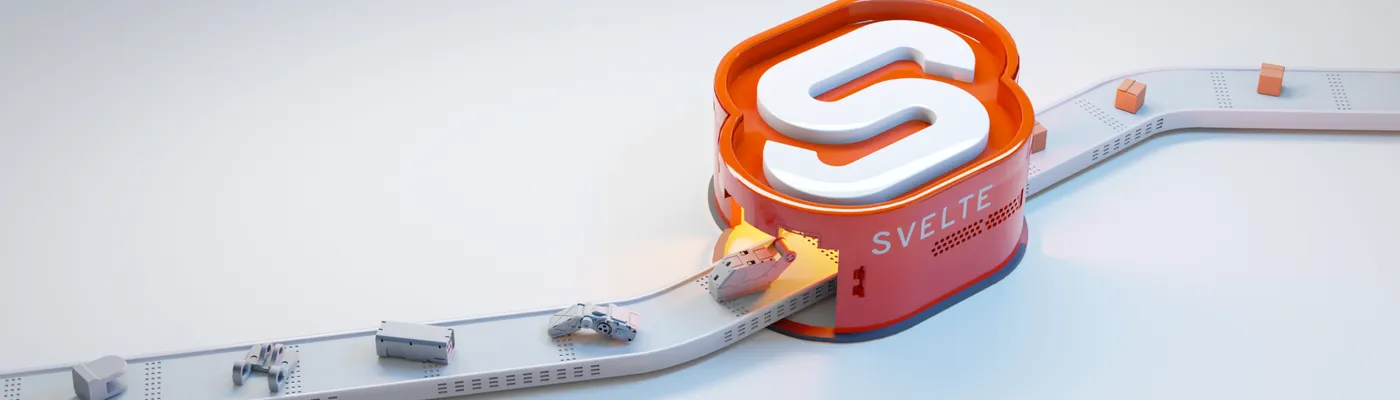
Although Svelte/SvelteKit supports other CSS preprocessors, they are not included by default, so we need to manually install the necessary dependencies to use them in our project. In this blog post, we will discuss the simplest approach to achieving this.
To add SASS to SvelteKit, we need to install two packages: SASS itself and svelte-preprocess, which acts as a facilitator for using other languages with Svelte. It provides multiple features, sensible defaults, and a less disruptive development experience.
npm i -D sass svelte-preprocessConfigure
It is recommended to use with svelte.config.js file located at the project root. For alternative usage, please refer to the usage documentation.
import preprocess from 'svelte-preprocess';
const config = {
preprocess: preprocess({ ... })
}
export default config;Usage
Now you can use SASS in your project. For example, you can create SASS files directly (e.g., src/styles/index.scss) or use it directly in your Svelte components:
<div class="heading-wrap">
<h1>Section 1</h1>
</div>
<style lang="scss">
.heading-wrap {
padding-top: 2rem;
h1 {
margin: 0;
}
}
</style>Don’t forget to add the lang="scss" attribute to your style tag.
Extended configuration
Often, it becomes necessary to import specific SASS files containing mixins, variables, or functions into your Svelte components. This repetitive work can be reduced by configuring these files as prependData in the preprocessor.
import preprocess from 'svelte-preprocess';
const config = {
preprocess: preprocess({
scss: {
prependData: `@use 'src/styles/' as *;`
}
})
}
export default config;However, keep in mind that using the @import rule can increase the size of the CSS code because it will be integrated into every component. It is better to use the @use rule in this scenario.